The Time Cost Calculator will help you calculate how much to charge based on a set rate across Hours hh / Minutes mm / Seconds ss. Further to user requests, it is updated and extended for 2024 to include an additional Time Start (Time In) and Time End (Time Out) function to assist more directly with situations with a Clock-in / Clock-out requirement.
How to use the Time Cost Calculator for Billable Time
- Enter your Hourly Rate
- Enter individual Hours, Minutes and Seconds Values OR set Time Start and Time End in HH:MM:SS. Note: to update the Time End, you need to click and highlight the value to change and add the new number.
- Modify entered values if applicable, and other values will be updated accordingly.
- Select the Time in Decimals for your accounting (QuickBooks, etc) or get your displayed Billable value.
ClickUp is the best App to track time for Billing - Calculate Billable time in ClickUp
ClickUp is the best software for tracking time for Billing and, of course, for managing tasks and projects in one place. ClickUp tracks time out of the box, but with two simple custom fields, you can use ClickUp to track and calculate billable time in-house.
Sign up for ClickUp with our great ClickUp Coupon Code promotion if you still need to get this great app, and then, within your tasks and projects, you can use ClickUp Time Tracking with simple click start/stop tracking and add manual time tracking entries.

To duplicate the functionality of our Time Cost Calculator, add the following Custom Fields in ClickUp with the 'Advanced Editor' selected: -
1. Billable Time In Decimals (or a name of your choosing), set the Custom field value to field("Time tracked in hours"), a pre-configured Variable in ClickUp. This value is the time tracked in decimals that you can use in your accounting software like QuickBooks or Xero.

2. Billable Value (or a name of your choosing): add the field("Time tracked in hours"), and then with the Advanced Editor set, add a '*' to multiply by your rate in numbers. So, for example, field("Time tracked in hours") *88. You now have the billable value for your timed work.
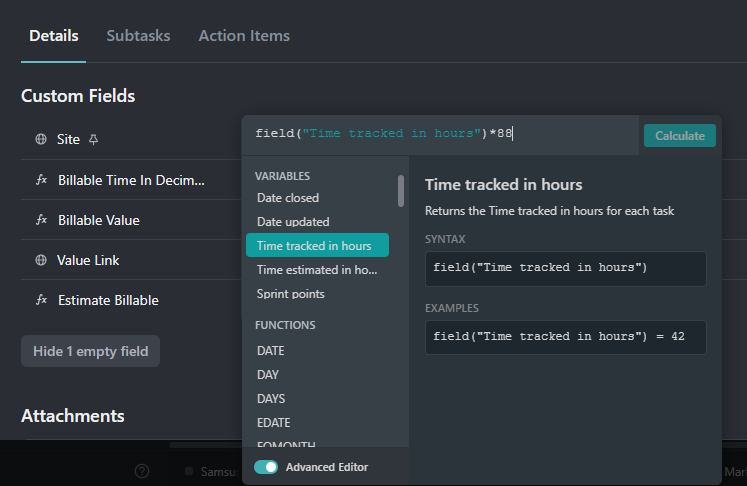
As ClickUp is flexible, you can save views and carry this time tracking and billing logic across multiple tasks and projects. Time tracking also works on the mobile ClickUp app to pick up timing across devices.
Other Apps that can help you with Time Tracking & Calculations
Buddy Punch is excellent software for simplifying employee scheduling, time tracking, & payroll. It focuses on core employee resource tracking and is one of the most comprehensive time-tracking options.
Monday.com is a feature-rich platform for work management with built-in time tracking. It is a solid alternative to ClickUp and can easily track time with the Monday Time Tracking Column.
Rize is an exceptional app for tracking all activities across your desktop (Windows & macOS), so you always have a Birdseye view of your productivity (Save 25% with the Slick Media Rize Promo Code).
JotForm is an easy-to-use online forms creator that enables you to make many form types to share and embed on your website.
Typeform - best for human form calculations, forms (with conditional logic), surveys and even E-Commerce.
Calconic - great for building advanced calculators for your website.










Join in the Discussion